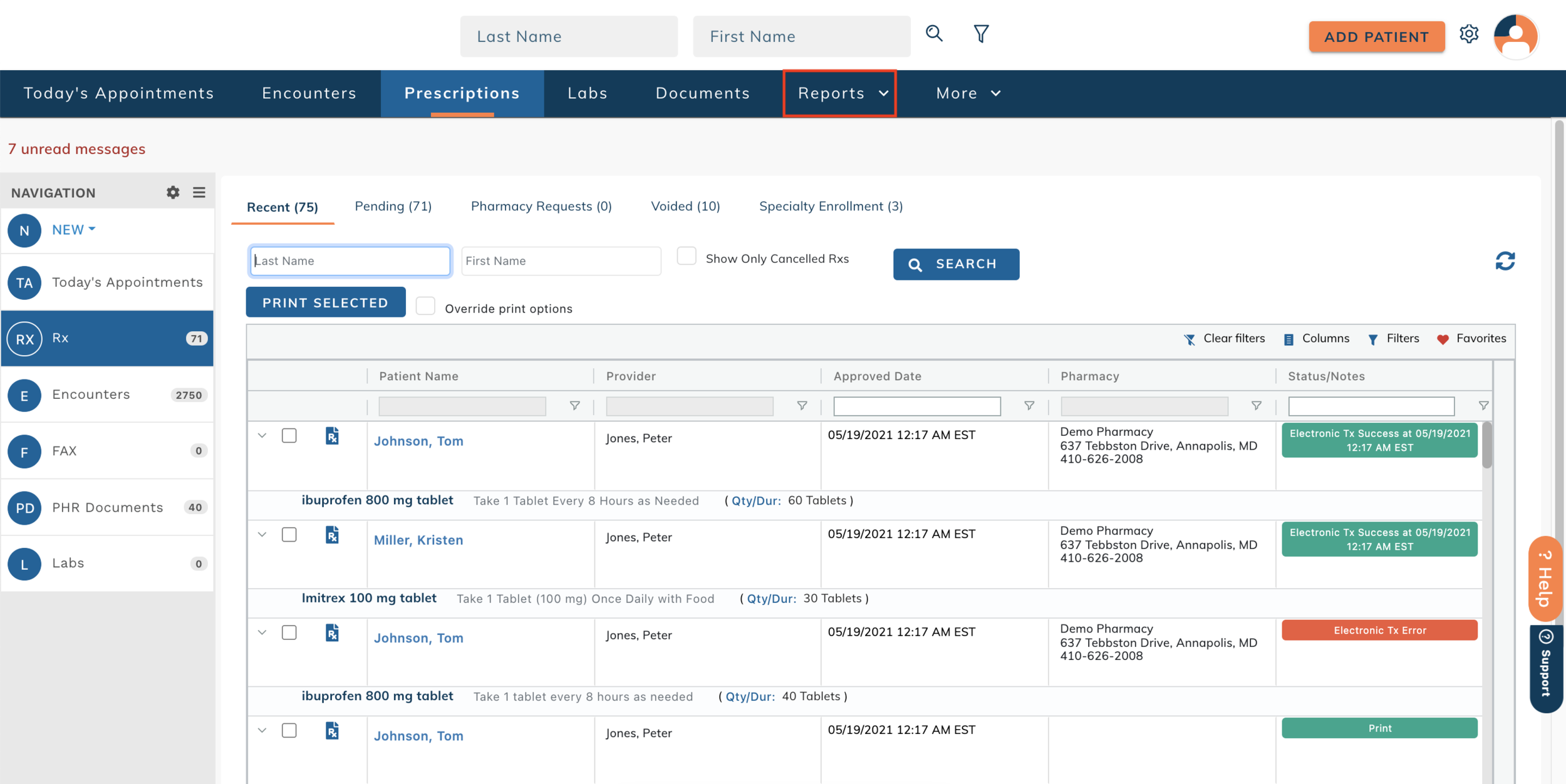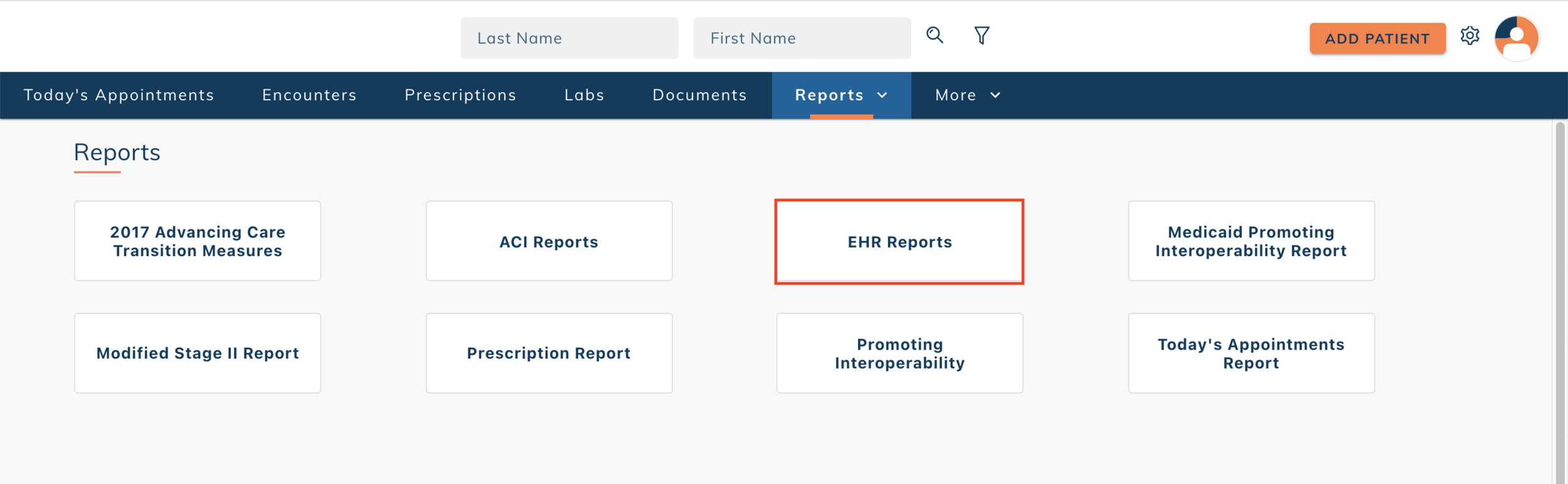edgeMED Help Center > Electronic Health Records > EHR
Run EHR reports.
Access EHR Reports
We have many available reports to choose from, such as:
Generate Rx Error List: Use this report to obtain a list of prescriptions that were not transmitted due to errors.
Generate Alert List: Use this report to see a list of all medication interaction alerts within a given time period.
Quality Measure Reports List: Three quality measure reports are available, based on the reporting year. These reports are for the eCQM requirement of the Medicaid Promoting Interoperability incentive program, or for the quality category of the Medicare Merit-Based Incentive Payment System (MIPS).
Scheduled Substance Prescription Report: Use this report to see a list of all controlled substances prescribed within a given time period. This report can be generated for all prescribers or for a specific prescriber only.
Encounter Report: Use this report to generate a list of all encounters that have been created within a given time period, for all patients. This report can be generated for all prescribers or for a specific prescriber only, and for either unsigned or signed encounters.
Mismatched Lab Results: Use this report to see lab results that do not have a matching patient in the database. A patient will be created in the database at the time the lab results are received through the interface.
Immunization Reporting: Use this report to compile information about patient immunizations that need to be reported to public health agencies or other external organizations.
Generate Syndromic Surveillance List: Use this report to generate a list of patients based on their diagnosis.
To access the EHR reports area, please follow these steps:
Click Reports. A dropdown action menu will appear and you can Click All.
Click EHR Reports.
Still need help? Contact us!