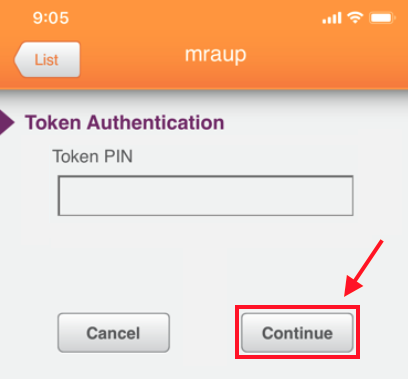edgeMED Help Center > Electronic Health Records > eRx
Remove token from SafeNet MobilePASS app.
Open the Token
Launch the Safenet MobilePASS app on your mobile device.
Select the token you want to remove.
Enter PIN
Enter your four-digit token PIN and click Continue.
Remove the Token
Select the gear symbol in the bottom right of the token app.
Delete the Token
Select Delete Token.
Still need help? Contact us!