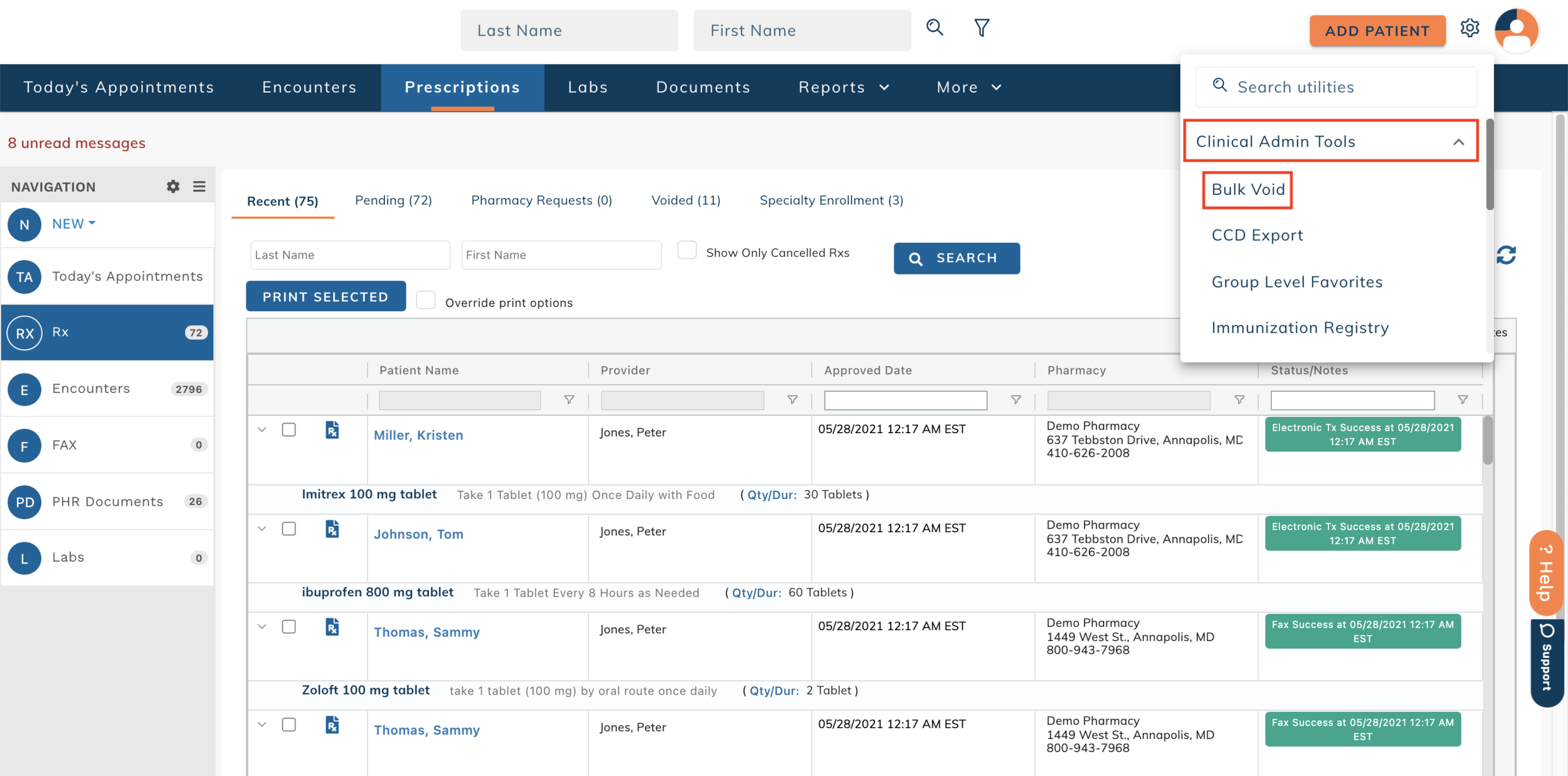edgeMED Help Center > Electronic Health Records > eRx
Bulk void of pending or refill requests.
Archived prescriptions will be permanently cleared from the queue and cannot be retrieved. Pharmacies will not receive a response on refill requests that are archived.
Add an Active Patient Diagnosis
Click Utilities icon in the upper right corner.
Click Bulk Void within Clinical Admin Tools.
To Archive Pending Requests
Select the date range and click Archive.
To Archive Refill Requests
Click Refills.Next, select the date range and click Archive.
Still need help? Contact us!